Clean My Coach App For Clean Railway, a Step Forward Towards Clean India Mission
Taking forward, Prime Minister Narendra Modi's initiative Swach Bharat Abhiyan, Indian railway has developed an app-CLEAN MY COACH INDIAN RAILWAYS. Clean My Coach app, is an on board housekeeping service (OBHS), provided to facilitate cleaning of coaches during run of train itself. If your coach is dirty then through Clean My Coach app you can register complaint and railway claims it will clean the mess in 15 minutes. Today, i.e. on Sunday, 27 Sep. 2015, North Eastern Railway, GM Kumar Mishra will launch the app at Lucknow Junction. Along with the app, "water vending machine" will also be introduced.App apart, Indian Railways has also developed cleanmycoach.com website. Coach dirt or lack of toilet cleaning, passenger can complain forthwith. Railways claim that within 15 minutes of receipt of the complaint, grievances will be taken care of. Indian Railway had run the trial at the Central Railway and it was successful. However, this facility will be available only in the long-distance trains.
Android users can download the CLEAN MY COACH INDIAN RAILWAYS app from Google Play Store
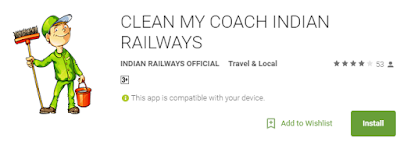
Comments
Post a Comment